- 您现在的位置:买卖IC网 > Sheet目录1211 > DM163012 (Microchip Technology)BOARD DEMO PICDEM FOR 16C781/782
��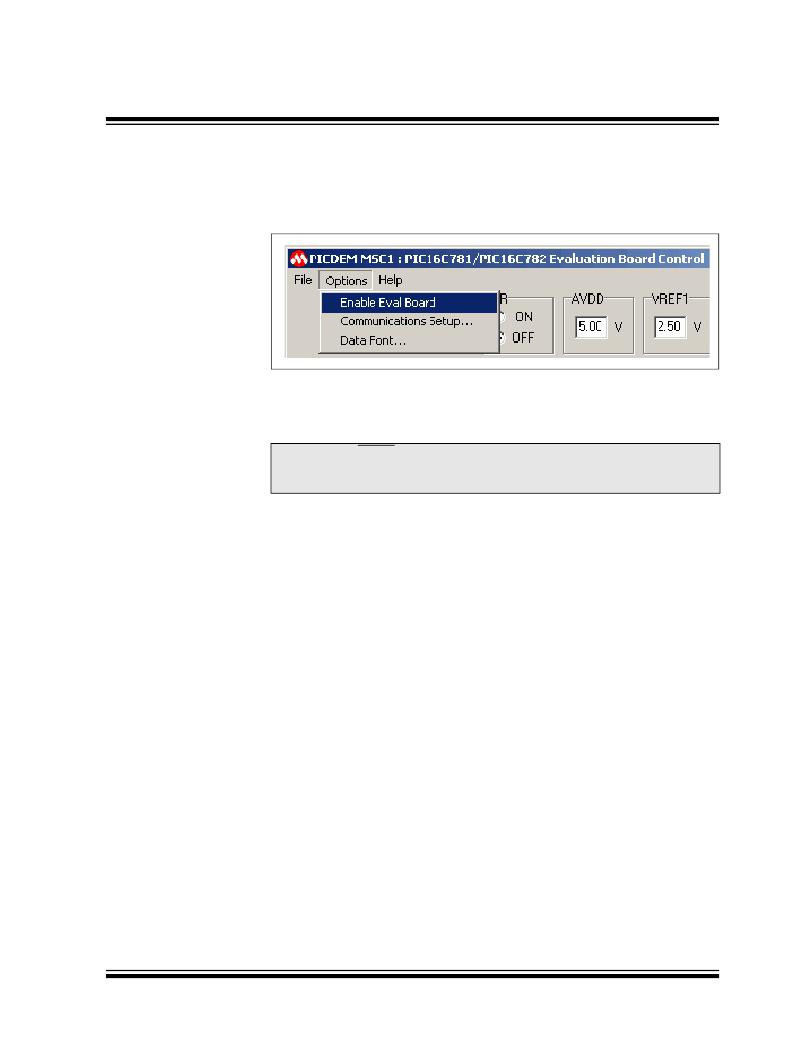 �
�
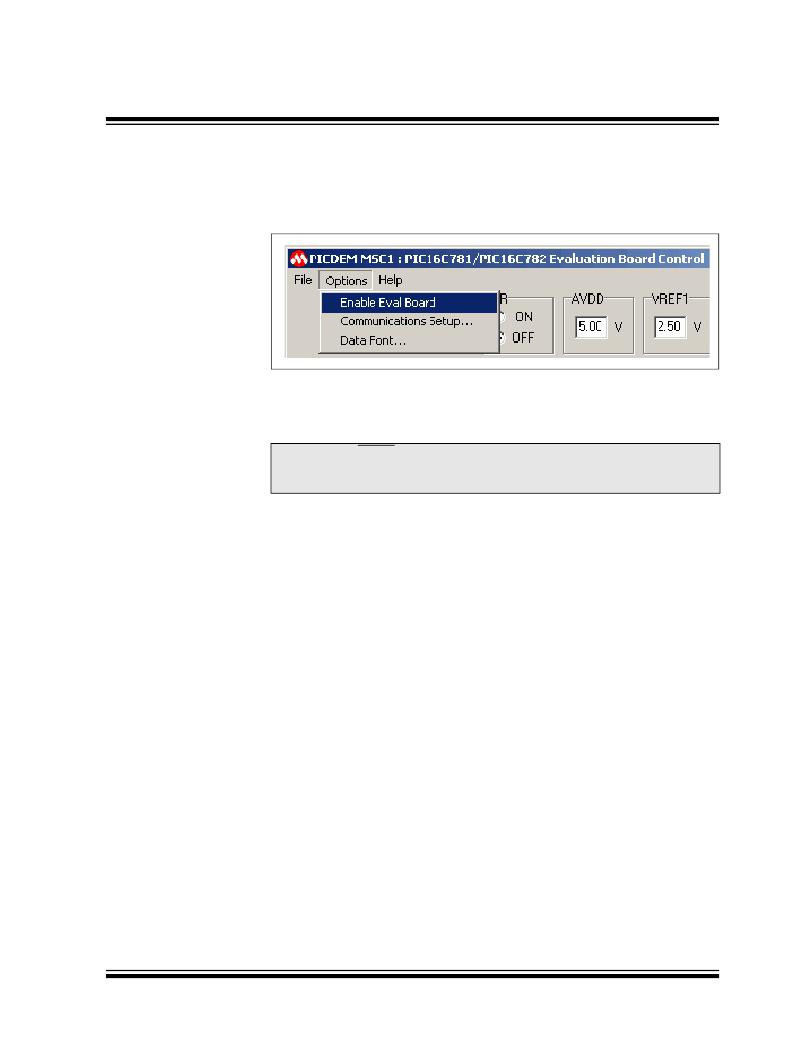 �
�Basic� Functions�
�Starting� Communications�
�Select� the� Pull-down� menu� Options� →� Enable� Eval� Board� to� begin� communi-�
�cations� between� the� GUI� Control� Panel� and� the� PICDEM� ?� MSC1,� as� shown�
�in� Figure� 2.4.�
�Figure� 2.4:� Enable� Evaluation� Board�
�Select� the� Input/Output� tab� and� note� the� Port� A� and� Port� B� functions� to� verify�
�that� the� GUI� is� communicating� with� the� Evaluation� Board.�
�Note:�
�The� MCLR� function� in� Port� A� and� the� Dgtl� Out:� RB4� and� DGtl� In:�
�RB5� functions� are� shown� in� gray� when� the� GUI� software� is� initially�
�communicating� with� the� Evaluation� Board.�
�Serial� Communications� with� the� PICDEM� ?� MSC1� Evaluation� Board�
�Since� the� PIC16C781/782� does� not� have� a� UART� peripheral,� serial� communi-�
�cations� are� "bit-banged"� with� software� timing� loops.� Timing� calibration� is� per-�
�formed� automatically� each� time� the� board� is� enabled.� The� Evaluation� Board�
�clock� is� the� internal� RC� oscillator.�
�One� characteristic� of� this� oscillator� is� that� it� may� drift� slightly� in� frequency� with�
�changes� in� temperature.� If� you� expect� to� use� the� Evaluation� Board� over� a�
�wide� temperature� variation,� you� will� need� to� recalibrate� the� communication�
�timing� at� each� new� operating� temperature.�
�You� can� recalibrate� at� any� time� by� de-selecting� the� PICDEM� MSC1� board� by�
�selecting� Options� →� Enable� Eval� Board,� then� selecting� Options� →� Enable� Eval�
�Board� a� second� time� to� recalibrate� and� re-establish� communications.� When�
�the� connection� is� made,� all� registers� will� be� initialized� to� the� values� set� in� the�
�GUI.� This� procedure� of� disconnecting,� then� reconnecting,� is� also� useful� if� you�
�accidentally� RESET� the� PIC16C781/782� with� a� stray� probe� or� ground� strap.�
�PERIPHERAL� ORGANIZATION�
�The� PIC16C781/782� peripherals� are� organized� as� tabbed� pages� (see� Figure�
�2.1),� one� for� each� major� peripheral� function.� These� include:�
�?� Input/Output�
�?� Analog-to-Digital� Converter� (ADC)�
�?� Digital-to-Analog� Converter� (DAC)�
�?� Comparators� and� Operational� Amplifier�
�?� Programmable� Switch� Mode� Controller� (PSMC)�
�?� 2001� Microchip� Technology� Inc.�
�DS41178A-page� 11�
�发布紧急采购,3分钟左右您将得到回复。
相关PDF资料
DM163024
BOARD DEMO PICDEM.NET 2
DM163025
PIC DEM FULL SPEED USB DEMO BRD
DM163028
BOARD DEMO PICDEM LCD
DM163029
BOARD PICDEM FOR MECHATRONICS
DM164130-3
BOARD DEMO FOR PIC16F/PIC18F
DM183020
BOARD DEMO PIC18FXX20 64/80TQFP
DM183021
BOARD DEV PICDEM MC LV
DM183033
BOARD DEMO INTERNET RADIO
相关代理商/技术参数
DM163014
功能描述:开发板和工具包 - PIC / DSPIC PICDEM 4 RoHS:否 制造商:Microchip Technology 产品:Starter Kits 工具用于评估:chipKIT 核心:Uno32 接口类型: 工作电源电压:
DM163015
功能描述:开发板和工具包 - PIC / DSPIC PICDEM CAN-LIN 3 RoHS:否 制造商:Microchip Technology 产品:Starter Kits 工具用于评估:chipKIT 核心:Uno32 接口类型: 工作电源电压:
DM163022
功能描述:开发板和工具包 - PIC / DSPIC PICDEM 2 Plus RoHS:否 制造商:Microchip Technology 产品:Starter Kits 工具用于评估:chipKIT 核心:Uno32 接口类型: 工作电源电压:
DM163022
制造商:Microchip Technology Inc 功能描述:Tools Development kit Interface Type:RS
DM163022-1
功能描述:开发板和工具包 - PIC / DSPIC PICDEM 2 Plus
RoHS:否 制造商:Microchip Technology 产品:Starter Kits 工具用于评估:chipKIT 核心:Uno32 接口类型: 工作电源电压:
DM163024
功能描述:以太网开发工具 PICDEM.net 2 Demo Board
RoHS:否 制造商:Micrel 产品:Evaluation Boards 类型:Ethernet Transceivers 工具用于评估:KSZ8873RLL 接口类型:RMII 工作电源电压:
DM163024
制造商:Microchip Technology Inc 功能描述:MICROCONTROLLER DEVELOPMENT TOOL ((NW))
DM163025
功能描述:开发板和工具包 - PIC / DSPIC USB DEMO BOARD RoHS:否 制造商:Microchip Technology 产品:Starter Kits 工具用于评估:chipKIT 核心:Uno32 接口类型: 工作电源电压: